What is CEIR?How to block a lost/stolen phone?
What is CEIR?How to block a lost/stolen phone?With the aim to curtail the counterfeit mobile phone market and discourage mobile phone theft, protect consumer interest and facilitate law enforcement authorities for lawful interception, DoT intends to implement Central Equipment Identity Registry (CEIR) that connects to the IMEI database of all the mobile Operators.
CEIR acts as a central system for all network Operators to share black listed mobile devices so that devices blacklisted in one network will not work on other networks even if the Subscriber Identity Module (SIM) card in the device is changed.
How to block a lost/stolen phone?
The user can block the phone's IMEI by any one of the following means:
Through a form submitted on this website. The procedure to do it is as follows: -
File a report with the police, and keep a copy of the report.
Get a duplicate SIM Card for the lost number from your telecom service provider (eg, Airtel, Jio, Voda/Idea, BSNL, MTNL etc.). This is essential because you will need to provide this as the primary mobile number (OTP will be sent on this number) while submitting the request for blocking your IMEI.
Note: As per TRAI's regulation, SMS facility on re-issued SIMs is enabled after 24 hours of SIM activation.
Get your documents ready - a copy of police report and an Identity Proof must be provided. You can also provide the mobile purchase invoice.
Fill out the request registration form for blocking the IMEI of lost/stolen phone, and attach the required documents. Click here to go to the form.
After submitting the form, you will be given a Request ID. The same can be used for checking the status of your request and for unblocking the IMEI in future.
Through State Police.
Note: If the user receives the message "Request already exist for IMEI *** and mobile number *** with FirNo = *** on *** by Delhi police." after submitting the blocking request, it means that the request for their IMEI and mobile number already exists in the CEIR system through Delhi police.
How to register a complaint?
To register a complaint, follow the given procedures: -
Fill out the Complaint Registration Form. Click here to go to the form.
After submitting the form, a unique Complaint ID will be generated.
The form details will be mailed to your given mail ID as well.
Save the Complaint ID and Registered Mobile Number for further use.
How to check complaint status?
To check the complaint status, follow the given procedures: -
Fill the Complaint ID and registered mobile number in the Complaint Status Form. Click here to go to the form.
A 6-digit OTP will be sent to registered mobile number. Confirm the OTP received.
Submit the form and the Complaint Details will be available to you.

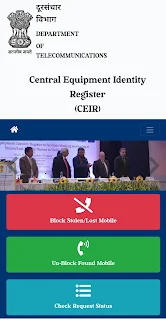









0 Comments