How to apply for Tablet Assistance Scheme for Rs.1000 for students of Gujarat Government
How to apply for Tablet Assistance Scheme for Rs.1000 for students of Gujarat Government..In this age of technology (Gujarat Government Scheme) the government is making all possible efforts so that the students of the country can also move forward step by step. The NAMO Tablet Yojana (NAMO Tablet Yojana) has been launched by the PM to make India digital and revolutionize the world of education, under which students of the state can get a tablet at a very low cost by using this tablet. Students will move towards the digital age and education will be taken forward digitally.
50 thousand tablets will be given
State Education Minister Jitu Vaghani said that 11000 tablets will be given out of 1 thousand and 50 thousand tablets will be distributed soon.
The plan was closed for the last two years
The state government launched the Namo tablet scheme in the year 2017. The students were given tablets under the scheme for two years, but they could not get the tablets under the scheme due to the Koro epidemic last year. The Gujarat government stopped taking tablets from China due to poor quality of tablets and problems with China, so the scheme was closed for the last two years. However, now that all the problems have been resolved, Education Minister Jitu Waghan has announced the resumption of the scheme.
Who can get the tablet?
-The annual income of the applicant's family should not exceed Rs. 1 lakh.
-The applicant should be a citizen of Gujarat.
-Student should be below poverty line.
-Students should have completed 12th in this financial year and got admission in first year of college.
-Graduation course in any college.
Required documents
To apply for this scheme, domicile certificate, proof of address, voter identity card, Aadhaar card, 12 pass certificate, certificate for confirmation of admission in under-graduation course or polytechnic course, certificate below poverty line and caste certificate will be required.
Registration process for the scheme
-Visit your respective college to get registered in Namo tablet scheme. From here you will find a list of eligible candidates.
- Authorities will login to this portal through their unique organization ID.
-The institution has to go to 'Add New Student' tab.
-They will include your details like name, category, course etc. Now they will enter the board and your seat number.
-Then they will deposit the money (Rs.1000) to the head of the organization and the head will give you the payment receipt.
-Receipt number and date will be entered on the website.
-And at the end you will be given a tablet.
For any other queries or problems you can contact the helpline number 079-26566000 from 11:00 AM to 5:00 PM.
How to apply online
-Open the official site https://www.digitalgujarat.gov.in.
-Click on login, click on school login / institute login.
-Enter username, password and captcha.
If you do not find the ID and password, contact the helpline: 079-266566000
-Select year for student enrollment.
-After successful login go to> Tablet Distribution> Tablet Students Entry
-Click on Add New Student.
-Carely enter all the details of the student to add a new student and save the record.
-After saving all the students' application properly, click on Submit Application of All Records from Dashboard.
-Table at the time of delivery, go to the delivery tablet.
-Enter details of tablet model and serial number, save it.
To eliminate errors in tablet serial number entry, college / institution / university may use barcode reader device for tablet serial number entry.
-After entering the details of the table model and serial number, go to the dashboard and click on the Deliver Tablet Submit the Complete the Tablet application.

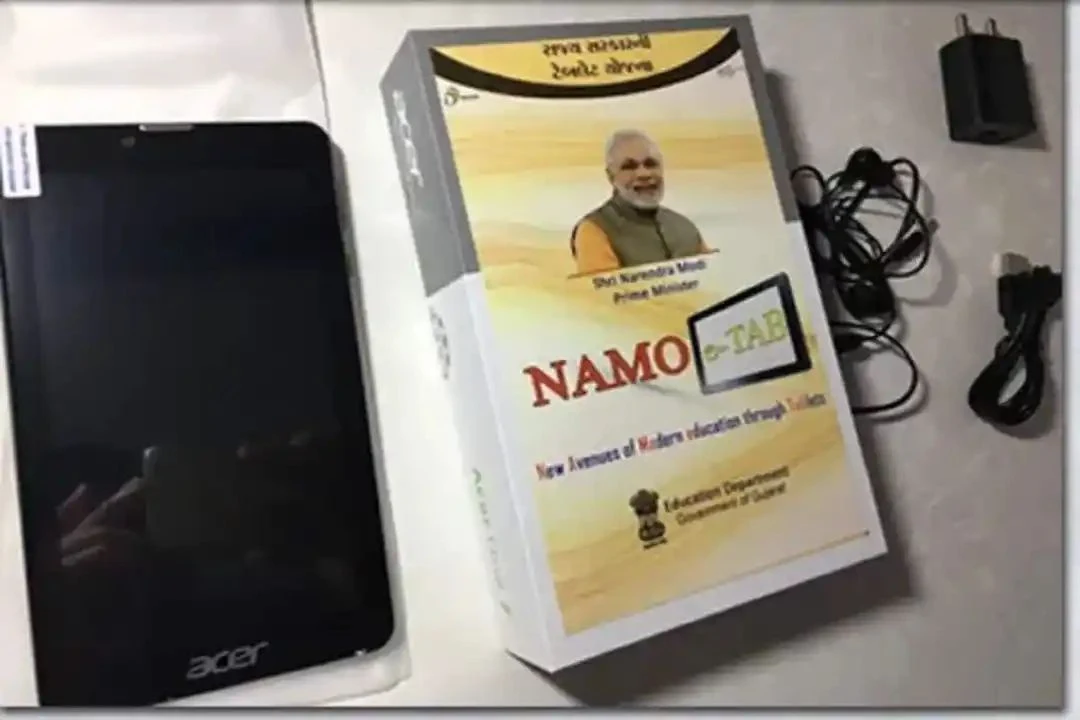








0 Comments